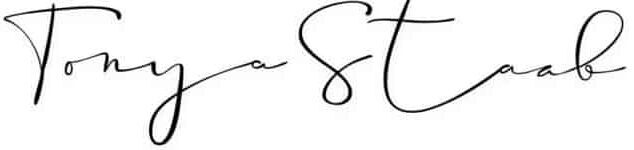The Barbie photo fashion doll is the perfect way for girls to have photo fun on the go with Barbie.
Ever since our trip to Bates Nut Farm Miss M has been snapping photo after photo on her new Barbie™ Photo Fashion Doll. I think at some point all of us (including the dog) have been snapped wearing sunglasses, and a Barbie wig.
So, I've been showing her some of the cool effects on the doll and teaching her how to add them to photos. Here are some of the cool effects we've been playing with, and there are even more on the doll as well as on the Barbie™ Photo Fashion Doll website.
A few tips:
-
Use the right or left arrow on the front of Barbie's belt to scroll through the different effects until you find one that you like, then look through the viewfinder to line up the subject with the photo effect. Press the middle button to take the photo.
- Light is your friend, especially when using the photo effects. Whether it be natural light outdoors, or having your subject in front of a white board or wall, you will get much cleaner, clearer images.
- A few of the photo effects have movement. For example, the bottom left photograph (above) has hearts that rotate through the thought bubble. If you don't want those to appear so you can edit in text or an image using outside photo editing software later, wait until they have rotated off the screen to snap your photo. If you do want them to appear, there are three hearts that rotate, they only take a few seconds to appear then you have to move quickly to snap the shot before they disappear.
- Have fun with it and use props if you like. For example, the image with the paint splatters Miss M pulled out a paint brush and I directed her where to place it so it would appear that she was splattering paint around the frame.
You can purchase the Barbie™ Photo Fashion Doll from Mattel. It would make a great holiday gift.
Disclosure: This is a sponsored post from One2One Network. Mattel product and additional incentives were provided to me. #BarbiePhotoFashion