How to create LEGO YouTube Playlists for Kids.
Disclosure: Thank you to LEGO and Technorati for being sponsors. I was selected for this opportunity as a member of Clever Girls Collective. All opinions expressed here are my own.
My kids love LEGO®. I think you already know that though. Occasionally we even let them watch LEGO YouTube videos (under supervision of course) – you know, when they aren't building LEGO® all over our house, visiting Legoland or watching LEGO® Chima and Ninjago.
What I didn't know though is that you can create LEGO® playlists, which are perfect for the kids. They have quick access to all of their favorite LEGO® themes, and we were able to build a LEGO® playlist for each of the kids, so Miss M can have all the LEGO® Friends she wants, and Flynn now has all of his favorites, LEGO® City, Monster Fighters, Chima, and Ninjago on his.
Here are the links to the kid's playlists:
Another reason I love these playlists is that the kids can now watch their playlists when in a wi-fi area, which will come in handy during airport layovers, on planes that have wi-fi, and in hotel rooms. The best part about creating playlists from the official LEGO YouTube channel is that you don't get recommendations for non-LEGO® related videos (read – videos we don't want our kids to ever see).
Want to create your own LEGO® playlist? Simply follow the instructions on this infographic.
Have you created LEGO® playlists for your kids yet?
Set up a LEGO® video playlist for kids to watch during a LEGO® party. The kids will love it. All you have to do is set up a playlist, open it, click play all, and open to a full screen. You can autoplay, or shuffle the videos.
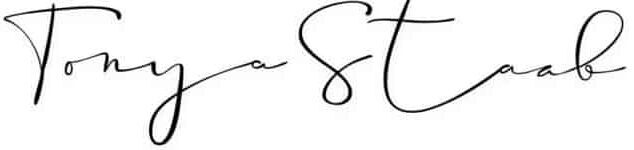



Awesome.. we love Lego…